
Organisation
& Culture Surveys
Understand and measure your organisational culture and performance with company wide surveys to help identify strengths, opportunities, gaps and needs. Our Integral Organisation Survey incorporates recent research identifying the factors contributing to employee engagement such as leadership, teamwork, organisation support and culture.
Our Framework
Our organisation survey is based on an Integral framework - wholistic model of organisational performance and engagement. The Integral Framework integrates the most extensive research from management, leadership, psychological and organisation development fields. Integral’s four quadrants include People Well-being, Effectiveness, Efficiency and Organisation Culture.
People Well-being
A measure of staff involvement, engagement, job satisfaction and development.
Organisation Culture
The encouragement of teamwork, vision, values, and managing change.
Effectiveness
Assessing the organisation’s strategic direction and aligning systems to performance.
Efficiency
The organisation’s ability to achieve and monitor performance and tasks.
Survey & Reporting Features
Elements of the Report
Total Organisation summaries on 32 behaviours that lead to a total Integral Engagement Indicator and individual question scores.
Overall and individual results for each survey category.
A quadrant report that breaks down the Integral Engagement Indicator into Integral’s Four Quadrants.
Graphic colour presentations of scores.
Benchmarking of Results
Integral’s strong benchmarking database enables you to compare your results with those in the same industry.
The National Survey Average, based on the results of over 37,000 respondents from over 145 organisations.
Allows comparison of your results with other organisations based on The Integral Survey’s measure of employee engagement in your organisation.
Coding of Open Comment Themes
Should you require the collection of open comments and written feedback as part of the survey, key themes will be identified, categorised and coded within the open comments and into the themes.
This provides you with:
A list of key themes with descriptors and a count of number of times raised
Individual open comments which may be anonymised if required and reasonable
Privacy, Confidentiality, Anonymity & Security
Integral’s data storage, survey platform, surveys and reporting are designed to ensure the privacy and confidentiality of survey respondents.
The survey platform and data are stored within Australia on a continuously backed-up Microsoft Azure server.
Our system has a minimum threshold (generally minimum groups of 6) to generate reports so that anonymity is maintained and sensitive data is secure.
Online Reporting Features
Overview
The Overview page is an interactive dashboard summarising the key survey results over time. The page includes the following features:
Summary score compared to the selected benchmark.
Summary score over time, ideal for pulse survey results.
Summary scores by division over time.
Categories
The Categories page summarises the key survey results grouped by key themes. The page includes the following features:
Aggregated scores for the Integral’s Four Quadrants framework, Custom themes chosen by you, and Drivers.
Comparison to the benchmark, including points above or below.
Progress bar with percentage change since the last survey.
Focus
The Focus page highlights the four Highest and four Lowest Scoring Statements. The page includes the following features:
Individual question scores compared to the selected benchmark.
The associated category for each statement is highlighted.
All Questions
This page displays all Questions and Statements used in the survey. The detailed page includes the following features:
Individual question scores compared to the selected benchmark.
The associated category for each statement is highlighted.
Heat Map
The Heat Map page displays the aggregated scores for each Category vs all Business Units. The page includes the following features:
Filter by Category - Quadrant, Custom or Driver.
Scores for each selected Category compared to the Business Unit.
High and low scores are highlighted on a green to red colour scale.
Open Questions - Themes
The Themes tab displays the key themes identified in response to the Open Questions used in the survey. The page includes the following features:
Themes for each Open Question.
Themes identified in the open responses, with title and descriptor.
Count of the number of times the theme was mentioned.
Link to the specific responses for that theme.
Open Questions - Responses
The Responses tab displays the individual anonymised responses to the Open Questions used in the survey. The page includes the following features:
The Open Questions and their associated individual responses.
Comments are anonymised to ensure privacy and confidentiality.
Filter by Business Units
Survey results can be filtered by organisation levels, business units and/or demographic groups. We automatically hide results for groups smaller than six people to ensure anonymity.
Benchmarking
Survey results can be compared against three benchmark types:
Global Benchmark.
Industry Benchmark.
Your own Organisation norms.
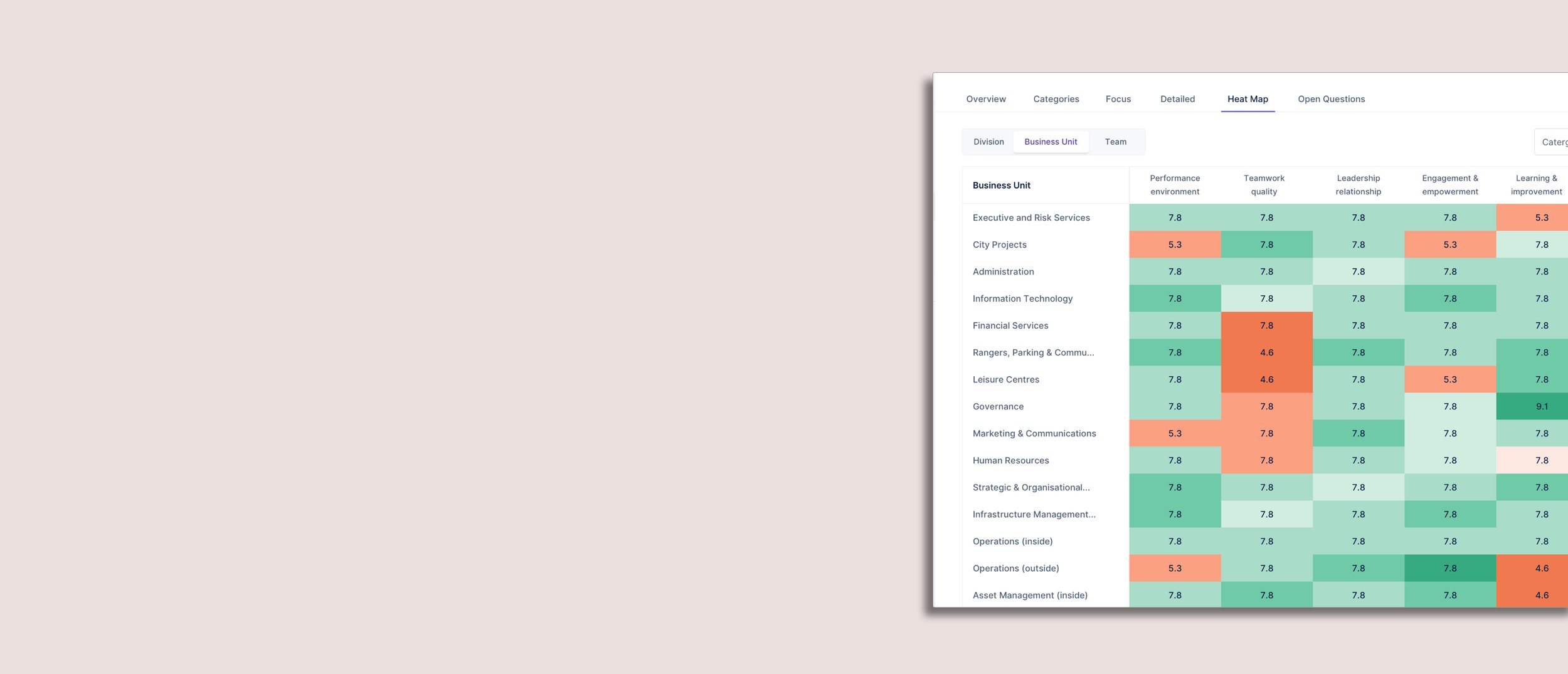
Request a demo
To find out more about our organisation and culture survey try our demo of the online dashboard for Wayne Enterprises Inc.









